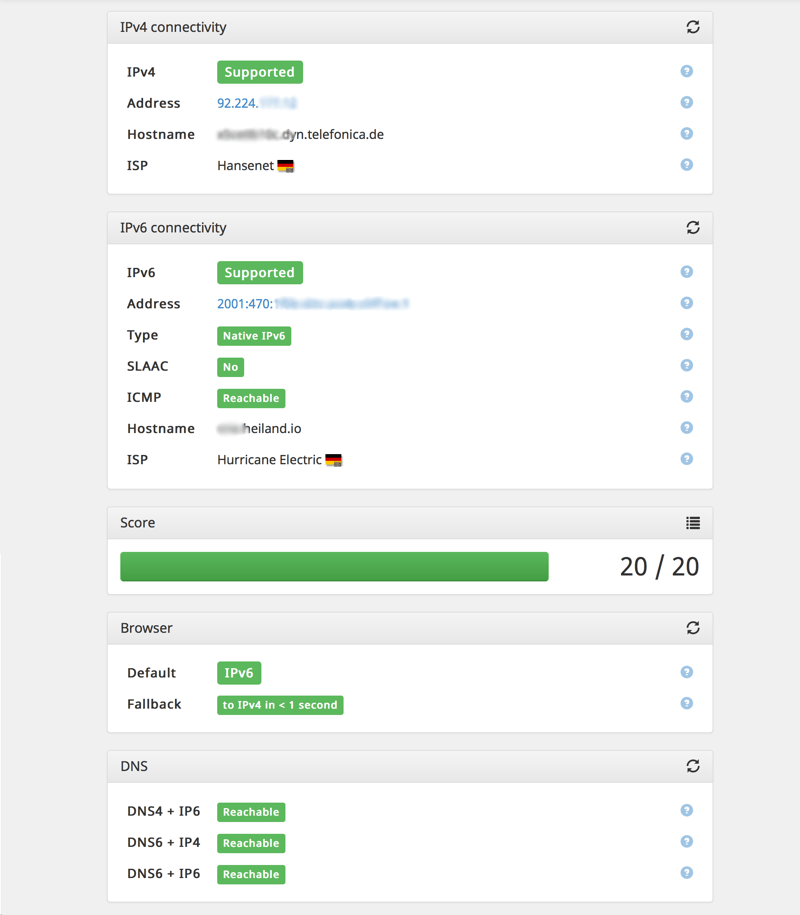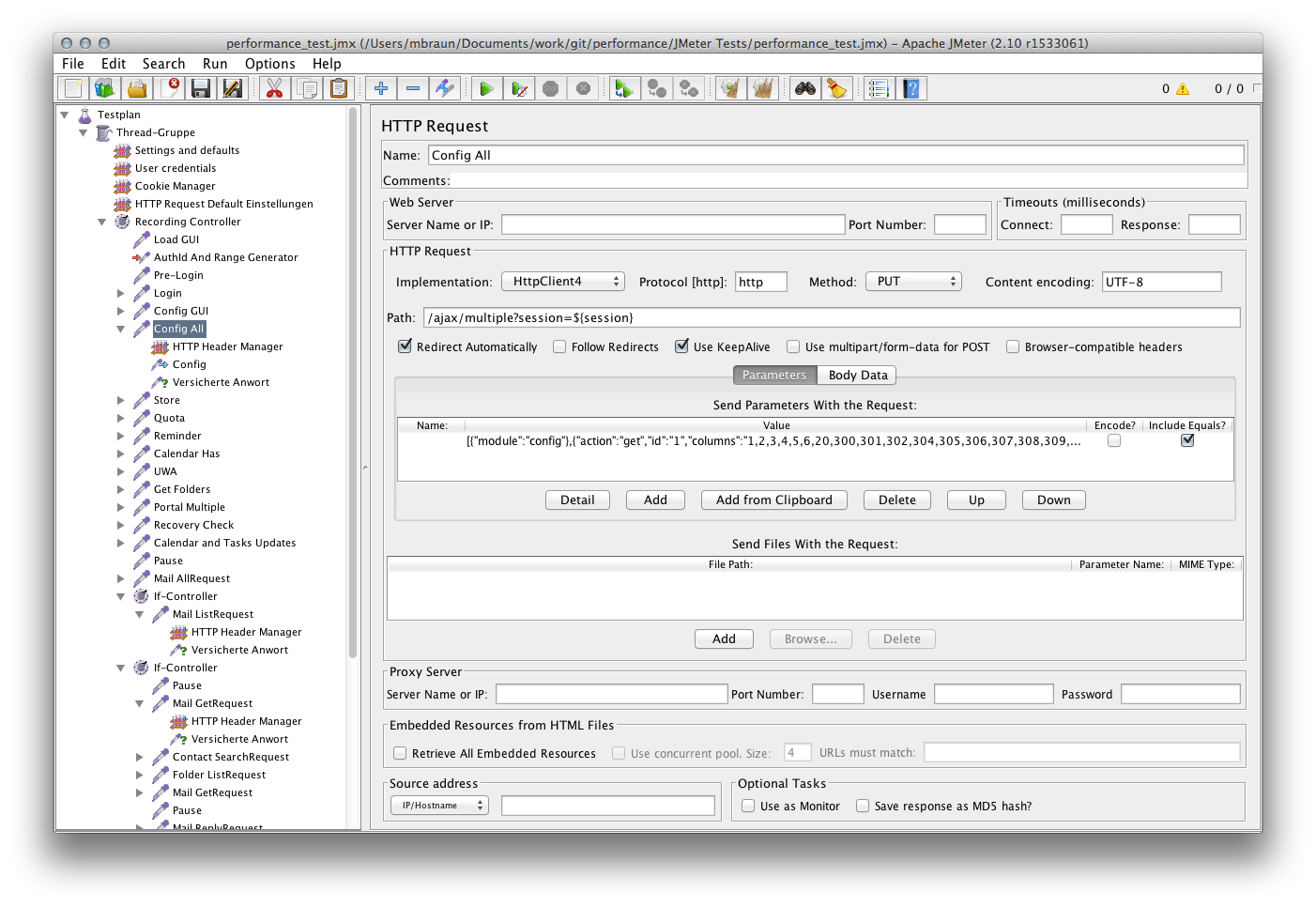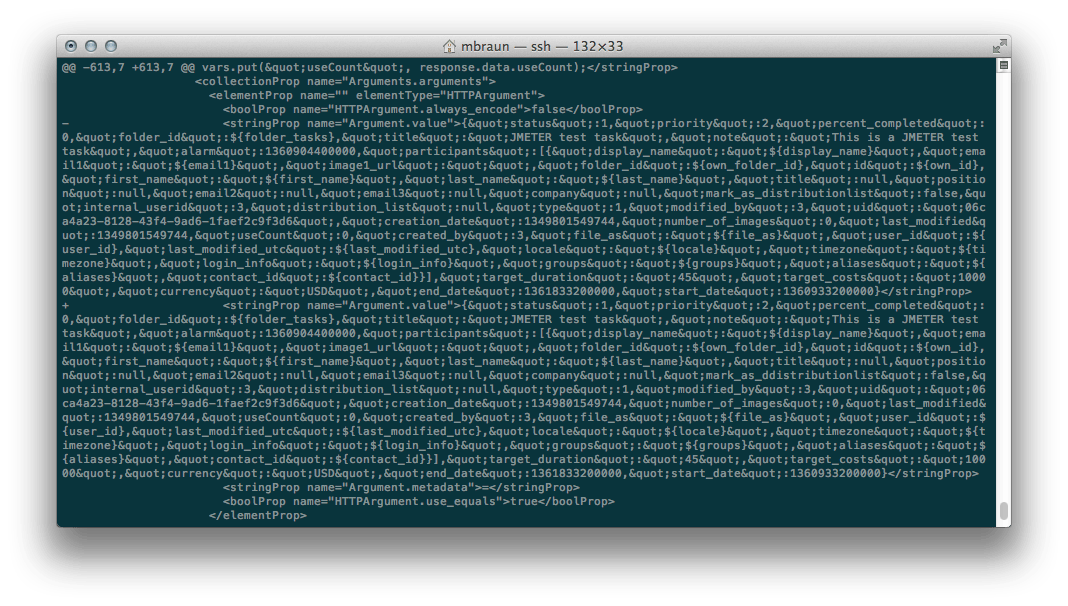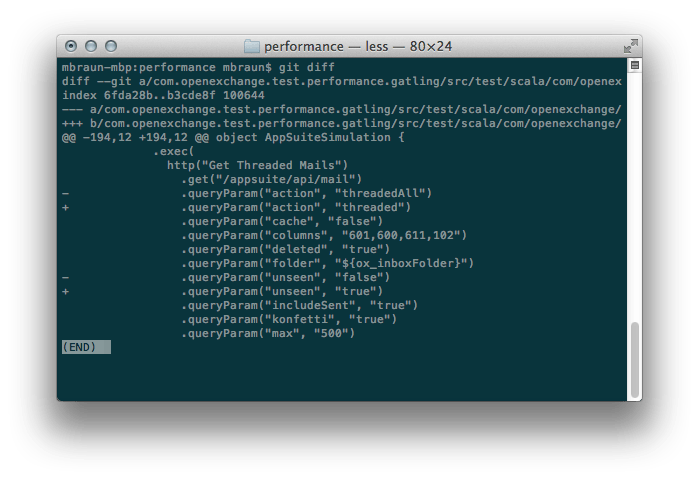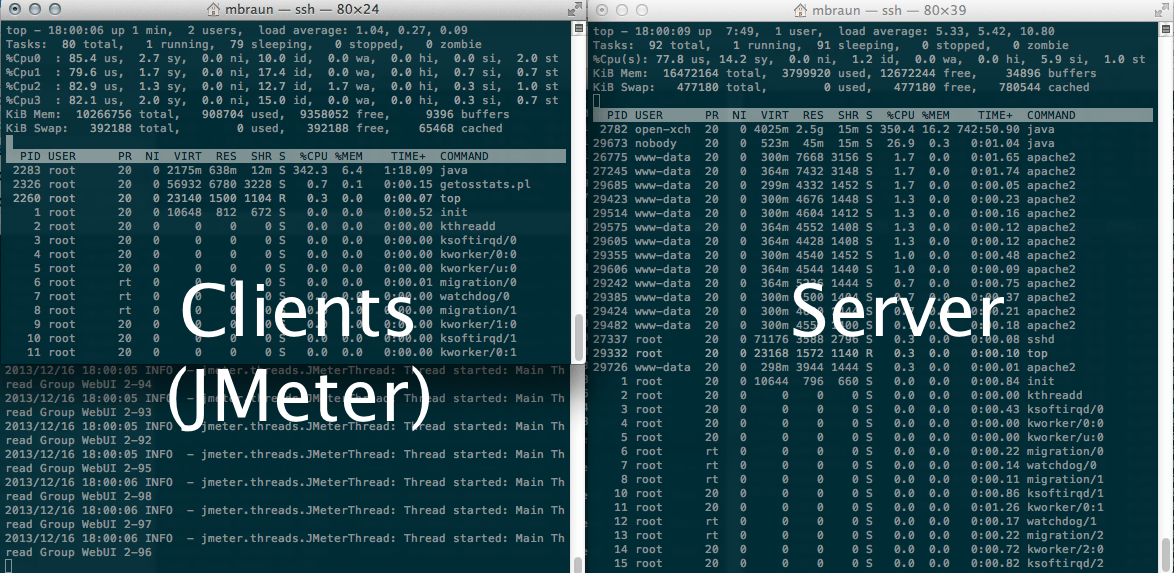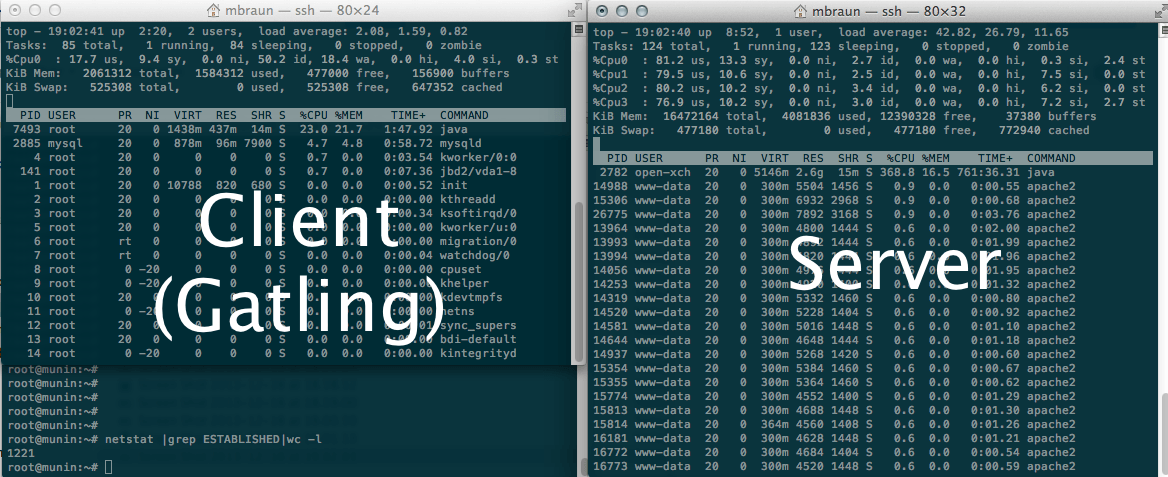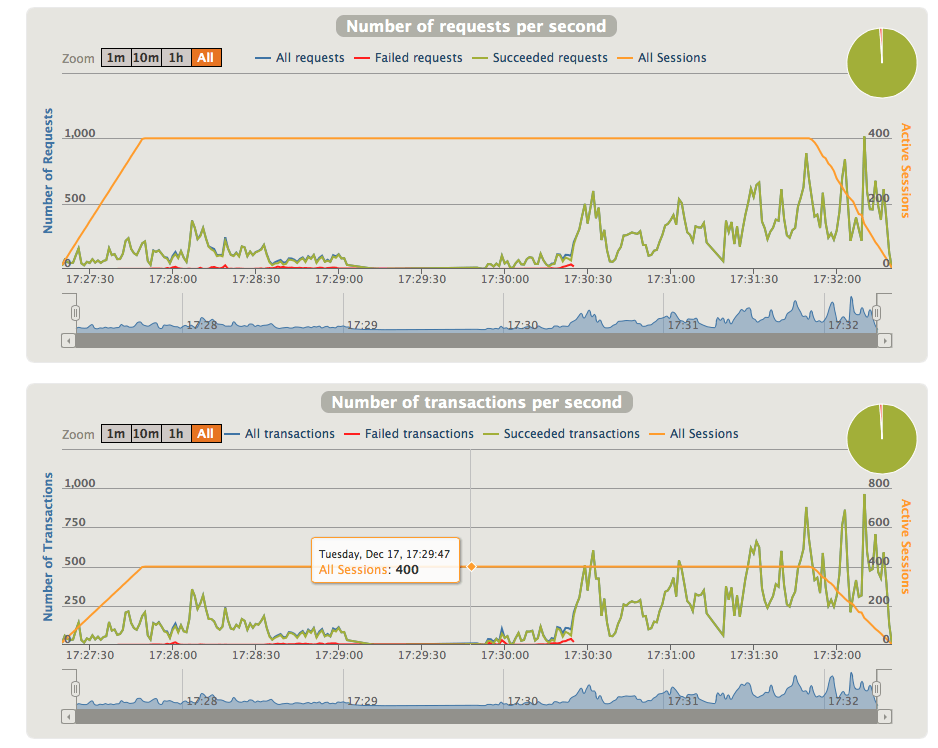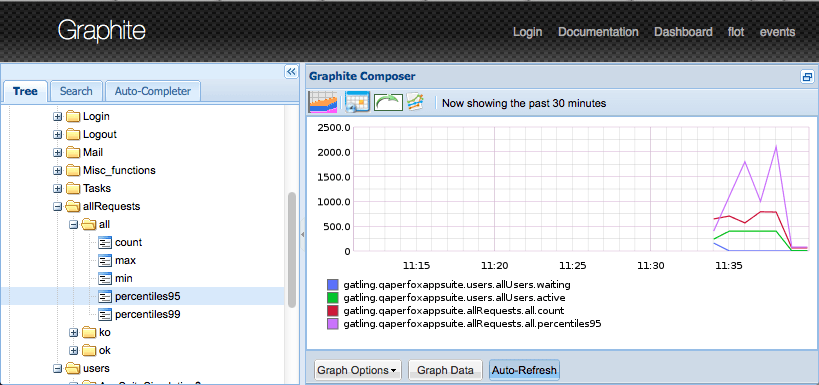Wie angekündigt berichte ich über meine persönliche Erfahrungen mit verschiedenen Banken und ihren Produkten.
Deutsche Sparkassen sind in der Regel kommunale öffentlich-rechtliche Kreditinstitute die in einem geografische begrenzten Raum aktiv sind. Aktuell existieren ca. 410 Sparkassen die nach außen mit einem einheitlichen corporate design auftreten und ein vergleichbares Produktportfolio bieten. Tatsächlich sind es jedoch eigenständige und von einander unabhängige Unternehmen. Meine Erfahrungen beziehen sich auf die Sparkasse Dortmund.
Leistungsumfang & Komfort
Die SparkassenCard gehört zur Grundausstattung jedes Privatkontos. Dabei handelt es sich um eine Maestro Debit-Karte mit Geldkarten/GiroGo-Funktion. Die Bankleitzahl bzw. IBAN/BIC unterscheidet sich bei jeder der 410 Sparkassen. Wer umzieht und zur lokalen Sparkasse wechselt muss also seine Lastschriften neu einrichten und Kontodaten in Shops ändern. Das ist sehr nervig und erfordert eine gewisse Aufmerksamkeit um keine Rückbuchungen zu erzeugen.
Neben der SparkassenCard werden verschiedene Mastercard und VISA Karten angeboten. Dabei handelt es sich um Charge-Karten deren Leistungsumfang je nach Modell (Standard, Gold, Platinum) unterschiedlich und meiner Meinung nach nicht der Rede wert ist. Im Standardmodell sind grundlegende “Sicherheitsleistungen” wie Kartensperre/Ersatz und ein Reisenotfallservice (Medizin, Jurist, Dokumente, Bargeld) enthalten. Bei den Gold-Modellen kommen regionale “Clubangebote” sowie Reise-, Auslandskrankenversicherungen sowie ein EU-Ausland Kfz-Schutzbrief hinzu. Die Platinum-Karte enthält eine Mitgliedschaft in Sparkassen Golfclub (gähn), ein Priority Pass, Mietwagen Selbstbeteiligungsversichung, In/Auslands Kfz Schutzbrief und einen Concierge Service.
Die PIN der SparkassenCard lässt sich neuerdings an Automaten ändern. Applaus.
Filialen & Automaten
Das Filialnetz ist flächendeckend und es stehen ca. 25.000 Automaten zu Verfügung, so viele wie bei keinem anderen Verbund. An allen Automaten lassen sich kostenlose Bargeldabhebungen durchführen. Unverständlicherweise kann man aber nur bei seiner “Heimat-Sparkasse” Geld einzahlen oder andere Geschäfte tätigen. Münzeinzahler stehen in nahezu allen Filialen zur Verfügung.
Onlinebanking
Die Onlinefunktionen sind umfangreich, allerdings in der Benutzung altbacken. Es ist möglich Giro- und Sparkonten per HBCI anzusprechen, bei Kreditkartenkonten ist das nicht möglich. Das Angebot der TAN Verfahren ist sehr umfangreich und bietet smsTAN, pushTAN (per App) sowie chipTAN (per Kartenleser).
Gebühren & Auslandseinsatz
Je nach gewähltem Konto fallen unterschiedliche Gebührenmodelle an. Wirklich kostenlos bekommt man kein Konto da man zwar ein “Online-Konto” ohne monatliche Gebühr nutzen kann, dann jedoch €5,00 p.a. für die SparkassenCard zahlt. Wenn man sein Konto lediglich online und zur Bargeldversorung die Filiale nutzt kommt man mit diesem Konto gut aus. Wenn man jedoch häufig Filialdienstleistungen in Anspruch nimmt, werden saftige Gebühren fällig, beispielsweise €0,50 für den Kontoauszugsdrucker oder €2,50(!) für Buchungen/Auftragsverwaltung am SB Terminal oder beim Personal. Das sog. “Basis” Konto kostet €23 pro Jahr und erlaubt die kostenlose Nutzung des Kontoauszugsdruckers (yay!), allerdings kosten dann selbst Onlineüberweisungen und Aufträge je €0,25. Beim “Komfort” Konto sind schließlich alle üblichen Leistungen kostenlos enthalten, jedoch zahlt man stolze €83 pro Jahr zuzüglich Kreditkarte.
Die Bargeldversorgung via SparkassenCard ist mit €5,50 im Ausland unverhältnismäßig teuer. Kreditkarten sind grundsätzlich kostenpflichtig und reichen von €35 p.a. (Mastercard/Visa Standard) über €83 (Mastercard/Visa Gold) bis zu €250 (Mastercard Platinum). Eine Umsatzabhängige Rückerstattung dieser Gebühr ist nicht möglich. Bei Barauszahlungen per Kreditkarte fallen im Inland mind. €5,50 an, im Ausland ist die Auszahlung kostenlos. Bei Zahlungen mit Kreditkarten in nicht-Euro Währungen fallen Gebühren in Höhe von 1% des Zahlbetrags an. Im Vergleich zu den Leistungen sind die Gebühren meiner Meinung nach maßlos überzogen und nicht mehr zeitgemäß.
Weiterhin fallen Nutzungen für die TAN-Erzeugung an. Entweder €9,90 für ein Kartenleser, €0,12 pro smsTAN oder €0,06 pro pushTAN. Letzteres ist eine Frechheit da im Gegensatz zu chipTAN und smsTAN keine relevanten Kosten für Hardware oder Versand anfallen.
Insgesamt ist die Kontoführung bei der Sparkasse eine teure Angelegenheit. Ich nutze ein kostenloses Online-Konto lediglich um Bareinzahlungen vor Ort auszuführen und überweise den Betrag anschließend online auf mein reguläres Konto.
Reputation
Mit einer SparkassenCard oder den entsprechenden Kreditkarten lässt sich mit Sicherheit kein Eindruck schinden. Die Exklusivität, Design und Produktumfänge sind schlichte Hausmannskost. Im Gegenteil dokumentiert jemand der €250 für eine Sparkassen MasterCard Platinum ausgibt meiner Meinung nach seine Unkenntnis im Bezug auf Finanzdienstleistungen.
Service
Durch das dichte Filialnetz würden sich erstklassige Serviceleistungen realisieren lassen. Das Regionalkonzept macht dies jedoch wieder zunichte. Wer als Kunde der Sparkasse Dortmund in Essen oder München unterwegs ist, gilt in der Filiale als “Fremdkunde” und man kann praktisch keine Dienstleistung abgesehen von kostenloser Bargeldauszahlung am Automaten in Anspruch nehmen.
Den Service in Filialen habe ich als mittelmäßig erlebt, man merkt dass viele ihre Bänkerkarriere bei der Sparkasse beginnen. Häufig müssen Rückfragen eingeholt werden und die Bearbeitung läuft überwiegend schleppend. Leider passieren dabei auch unschöne Fehler. Als ich meine Kreditkarte kündigen wollte musste die Kompetenz des Filialdirektors bemüht werden, zuvor waren 3 KollegInnen an dieser Aufgabe gescheitert. Letztendlich wurde die Karte durch diese Versuche gekündigt, allerdings im Sinne von “Zahlungsausfall, Karte eingezogen”. Das führte zu einem negativen Schufa-Eintrag und entsprechendem Aufwand diesen wieder zu löschen. Immerhin hat sich die Filiale mit ein paar Werbegeschenken entschuldigt…
Das Personal ist sehr engagiert was die Bewerbung von Vorsorge- und Versicherungsangeboten angeht. Offensichtlich dient der persönliche Kundenservice bei Kontoangelegenheiten im wesentlichen als Fuß in der Tür um weitere Angebote zu vermarkten. Häufig sind diese Verkaufsversuche aufdringlich und unfreiwillig komisch, insbesondere wenn man wegen einer Trivialität zum Schalter muss und eine Immobilie angeboten bekommt. Die Kontaktaufnahme per Post ist erfreulich zurückhaltend.
Auf meiner Bewertungsskala von 1 (schlecht) bis 10 (gut) vergebe ich eine 3 für die Sparkasse Dortmund.